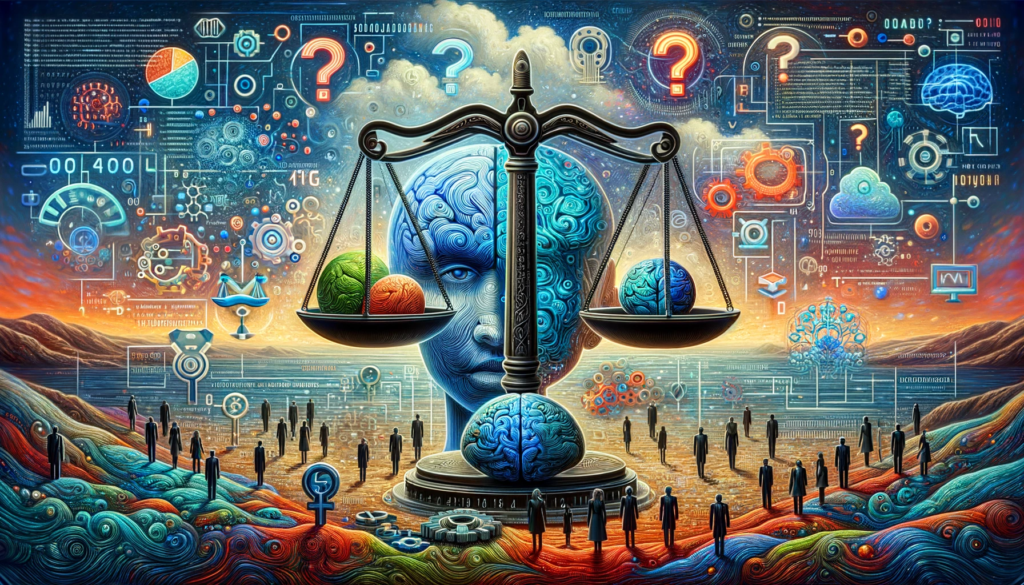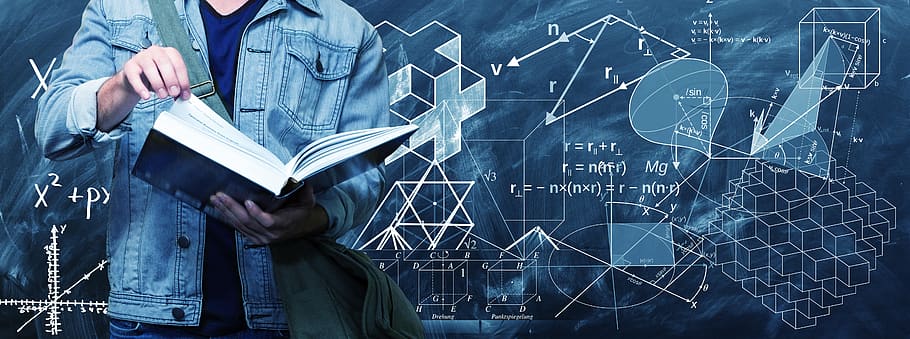Introduction:
User experience (UX) plays a crucial role in the success of software solutions. This article explores design principles for enhancing user experience and creating effective software solutions. By incorporating these principles into the development process, organizations can deliver intuitive, engaging, and user-centric software solutions that delight users and drive business growth.
User-Centered Design:
User-centered design puts the needs, preferences, and goals of users at the forefront of the design process. It involves understanding user personas, conducting user research, and gathering feedback to inform design decisions. By empathizing with users and involving them throughout the design process, organizations can create software solutions that truly meet user needs and expectations.
Simplicity and Clarity:
Keep software interfaces simple and intuitive, ensuring that users can easily navigate and accomplish their tasks. Minimize complexity, unnecessary steps, and cluttered visuals. Use clear and concise language, labels, and instructions. Design interfaces with a logical flow, guiding users seamlessly through the software. Simplicity and clarity improve usability, reduce user frustration, and enhance overall user experience.
Consistency and Visual Hierarchy:
Maintain consistency in design elements, such as colors, fonts, icons, and layout, to create a cohesive user experience across the software. Establish a visual hierarchy that guides users’ attention and highlights important elements. Consistency and visual hierarchy improve usability, make interfaces more intuitive, and enhance overall aesthetics.
Responsive and Adaptive Design:
Ensure software solutions are responsive and adaptive, providing a seamless user experience across various devices and screen sizes. Designs should adapt to different resolutions and orientations, maintaining usability and readability. Responsive and adaptive design enables users to access and interact with the software regardless of the device they are using, enhancing accessibility and user satisfaction.
Efficient Information Architecture:
Organize information and features in a way that is easy for users to understand and access. Use clear and meaningful categorization, labeling, and navigation structures. Consider users’ mental models and the tasks they need to accomplish. Well-planned information architecture reduces cognitive load, helps users find what they need quickly, and enhances overall user experience.
Feedback and Responsiveness:
Provide timely feedback to users to acknowledge their actions and guide them through the software. Use visual cues, animations, and progress indicators to inform users about system responses or loading times. Promptly respond to user interactions, ensuring a smooth and responsive user experience. Feedback and responsiveness enhance user confidence, reduce uncertainty, and improve overall satisfaction.
Accessibility and Inclusivity:
Design software solutions that are accessible to users with different abilities, ensuring equal access and usability for all. Consider accessibility guidelines and standards, such as WCAG (Web Content Accessibility Guidelines), to accommodate users with disabilities. Provide alternative text for images, support keyboard navigation, and ensure color contrast for readability. Prioritizing accessibility and inclusivity enhances the user experience for a wider range of users.
Error Prevention and Recovery:
Minimize errors by implementing error prevention techniques, such as validation checks and real-time error notifications. Provide clear error messages that help users understand the issue and guide them towards resolving it. Enable easy error recovery by allowing users to undo actions, save progress, or revert to a previous state. Effective error prevention and recovery mechanisms reduce user frustration and enhance trust in the software.
Performance Optimization:
Optimize software performance to ensure fast loading times and smooth interactions. Reduce latency, minimize loading screens, and optimize data fetching and processing. Users expect software to respond quickly and provide a seamless experience. Performance optimization contributes to user satisfaction, engagement, and overall user experience.
Continuous User Testing and Iteration:
Engage in continuous user testing and gather feedback throughout the software development process. Conduct usability tests, gather user insights, and iterate based on the feedback received. User testing helps identify usability issues, validate design decisions, and ensure that software solutions align with user expectations. Continuous testing and iteration contribute to ongoing improvement and a user-centered approach.
Conclusion:
Enhancing user experience is paramount in designing effective software solutions that meet user needs, drive adoption, and foster customer loyalty. By incorporating user-centered design principles, simplifying interfaces, maintaining consistency, embracing responsiveness, optimizing information architecture, providing feedback, ensuring accessibility, enabling error prevention and recovery, optimizing performance, and engaging in continuous user testing and iteration, organizations can create software solutions that deliver outstanding user experiences. By prioritizing user experience, organizations can differentiate themselves in the market, drive customer satisfaction, and achieve long-term success in the digital landscape.